Andriod
beginner

Messages : 18
Reputation : 0
Date d'inscription : 2016-03-20
 |  Subject: Difficulty Programming Subject: Difficulty Programming  Sat 9 Apr - 19:56 Sat 9 Apr - 19:56 | |
| I've been doing a few iterations on this, but now I can't program the KeyDuino, this look like anything in particular to anyone? - Quote :
- Arduino: 1.6.8 (Linux), Board: "Arduino Leonardo"
Using library KeyDuino in folder: /home/andriod/Dropbox/Workspaces/ArduinoSketchbook/libraries/KeyDuino (legacy)
Sketch uses 11,436 bytes (39%) of program storage space. Maximum is 28,672 bytes.
Global variables use 1,313 bytes (51%) of dynamic memory, leaving 1,247 bytes for local variables. Maximum is 2,560 bytes.
Forcing reset using 1200bps open/close on port /dev/ttyACM0
PORTS {/dev/ttyACM0, } / {} => {}
PORTS {} / {/dev/ttyACM0, } => {/dev/ttyACM0, }
Found upload port: /dev/ttyACM0
/home/andriod/.arduino15/packages/arduino/tools/avrdude/6.0.1-arduino5/bin/avrdude -C/home/andriod/.arduino15/packages/arduino/tools/avrdude/6.0.1-arduino5/etc/avrdude.conf -v -patmega32u4 -cavr109 -P/dev/ttyACM0 -b57600 -D -Uflash:w:/tmp/build61d1e2cf2cec9f37613dfd8ee9a1b62b.tmp/tag_identification.ino.hex:i
avrdude: Version 6.0.1, compiled on Apr 14 2015 at 19:04:16
Copyright (c) 2000-2005 Brian Dean, http://www.bdmicro.com/
Copyright (c) 2007-2009 Joerg Wunsch
System wide configuration file is "/home/andriod/.arduino15/packages/arduino/tools/avrdude/6.0.1-arduino5/etc/avrdude.conf"
User configuration file is "/home/andriod/.avrduderc"
User configuration file does not exist or is not a regular file, skipping
Using Port : /dev/ttyACM0
Using Programmer : avr109
Overriding Baud Rate : 57600
AVR Part : ATmega32U4
Chip Erase delay : 9000 us
PAGEL : PD7
BS2 : PA0
RESET disposition : dedicated
RETRY pulse : SCK
serial program mode : yes
parallel program mode : yes
Timeout : 200
StabDelay : 100
CmdexeDelay : 25
SyncLoops : 32
ByteDelay : 0
PollIndex : 3
PollValue : 0x53
Memory Detail :
Block Poll Page Polled
Memory Type Mode Delay Size Indx Paged Size Size #Pages MinW MaxW ReadBack
----------- ---- ----- ----- ---- ------ ------ ---- ------ ----- ----- ---------
eeprom 65 20 4 0 no 1024 4 0 9000 9000 0x00 0x00
flash 65 6 128 0 yes 32768 128 256 4500 4500 0x00 0x00
lfuse 0 0 0 0 no 1 0 0 9000 9000 0x00 0x00
hfuse 0 0 0 0 no 1 0 0 9000 9000 0x00 0x00
efuse 0 0 0 0 no 1 0 0 9000 9000 0x00 0x00
lock 0 0 0 0 no 1 0 0 9000 9000 0x00 0x00
calibration 0 0 0 0 no 1 0 0 0 0 0x00 0x00
signature 0 0 0 0 no 3 0 0 0 0 0x00 0x00
Programmer Type : butterfly
Description : Atmel AppNote AVR109 Boot Loader
Connecting to programmer: .
Found programmer: Id = "
Card f"; type = t
Software Version =
.W; Hardware Version = r.i
avrdude: error: buffered memory access not supported. Maybe it isn't
a butterfly/AVR109 but a AVR910 device?
Problem uploading to board. See http://www.arduino.cc/en/Guide/Troubleshooting#upload for suggestions. | |
|
MrStein
KeyDuino TEAM
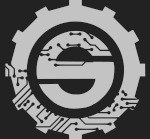
Messages : 85
Reputation : 4
Date d'inscription : 2015-10-10
Age : 31
Localisation : Lille, FRANCE
 |  Subject: Re: Difficulty Programming Subject: Re: Difficulty Programming  Sun 10 Apr - 12:56 Sun 10 Apr - 12:56 | |
| Hum, do you try the reset button while you upload a new sketch?
1) plug the board
2) reset the board (blue light blinking during 8s)
3) during the blinking; upload the sketch
| |
|
Andriod
beginner

Messages : 18
Reputation : 0
Date d'inscription : 2016-03-20
 |  Subject: Re: Difficulty Programming Subject: Re: Difficulty Programming  Sun 10 Apr - 13:28 Sun 10 Apr - 13:28 | |
| Gotcha, I thought I tried that, but watching the light to be sure worked. | |
|
Andriod
beginner

Messages : 18
Reputation : 0
Date d'inscription : 2016-03-20
 |  Subject: Re: Difficulty Programming Subject: Re: Difficulty Programming  Sun 10 Apr - 23:52 Sun 10 Apr - 23:52 | |
| Strange, I got this to work once and then got it again, cleared it this time by putting my computer into suspend and bringing it back. Rebooting didn't help last time. Not sure but I think I tried two computers then even. | |
|
jfowl
Newbie

Messages : 2
Reputation : 0
Date d'inscription : 2019-01-03
 |  Subject: Re: Difficulty Programming Subject: Re: Difficulty Programming  Thu 3 Jan - 18:26 Thu 3 Jan - 18:26 | |
| I am also having problems uploading anything on my keyduino. It does not matter wich sketch I use, the output below came from one of your examples (tag_identification). - Code:
-
Arduino: 1.8.8 (Linux), Board: "Arduino Leonardo"
Sketch uses 8388 bytes (29%) of program storage space. Maximum is 28672 bytes.
Global variables use 594 bytes (23%) of dynamic memory, leaving 1966 bytes for local variables. Maximum is 2560 bytes.
PORTS {} / {/dev/ttyACM0, } => {/dev/ttyACM0, }
Found upload port: /dev/ttyACM0
//bin/avrdude -C//etc/avrdude.conf -v -patmega32u4 -cavr109 -P/dev/ttyACM0 -b57600 -D -Uflash:w:/tmp/arduino_build_900322/tag_identification.ino.hex:i
avrdude: Version 6.3, compiled on Aug 9 2017 at 12:31:56
Copyright (c) 2000-2005 Brian Dean, ...
Copyright (c) 2007-2014 Joerg Wunsch
System wide configuration file is "//etc/avrdude.conf"
User configuration file is "/root/.avrduderc"
User configuration file does not exist or is not a regular file, skipping
Using Port : /dev/ttyACM0
Using Programmer : avr109
Overriding Baud Rate : 57600
AVR Part : ATmega32U4
Chip Erase delay : 9000 us
PAGEL : PD7
BS2 : PA0
RESET disposition : dedicated
RETRY pulse : SCK
serial program mode : yes
parallel program mode : yes
Timeout : 200
StabDelay : 100
CmdexeDelay : 25
SyncLoops : 32
ByteDelay : 0
PollIndex : 3
PollValue : 0x53
Memory Detail :
Block Poll Page Polled
Memory Type Mode Delay Size Indx Paged Size Size #Pages MinW MaxW ReadBack
----------- ---- ----- ----- ---- ------ ------ ---- ------ ----- ----- ---------
eeprom 65 20 4 0 no 1024 4 0 9000 9000 0x00 0x00
flash 65 6 128 0 yes 32768 128 256 4500 4500 0x00 0x00
lfuse 0 0 0 0 no 1 0 0 9000 9000 0x00 0x00
hfuse 0 0 0 0 no 1 0 0 9000 9000 0x00 0x00
efuse 0 0 0 0 no 1 0 0 9000 9000 0x00 0x00
lock 0 0 0 0 no 1 0 0 9000 9000 0x00 0x00
calibration 0 0 0 0 no 1 0 0 0 0 0x00 0x00
signature 0 0 0 0 no 3 0 0 0 0 0x00 0x00
Programmer Type : butterfly
Description : Atmel AppNote AVR109 Boot Loader
Connecting to programmer: .
Found programmer: Id = "CATERIN"; type = S
Software Version = 1.0; No Hardware Version given.
Programmer supports auto addr increment.
Programmer supports buffered memory access with buffersize=128 bytes.
Programmer supports the following devices:
Device code: 0x44
avrdude: devcode selected: 0x44
avrdude: AVR device initialized and ready to accept instructions
Reading | An error occurred while uploading the sketch
################################################## | 100% 0.23s
avrdude: Device signature = 0x3f0d0d
avrdude: Expected signature for ATmega32U4 is 1E 95 87
Double check chip, or use -F to override this check.
avrdude done. Thank you.
This report would have more information with
"Show verbose output during compilation"
option enabled in File -> Preferences.
I am using a brand new keyduino and arduino IDE 1.8.8 on manjaro linux. I tried pressing the reset button, but the blue light does only blink for about 2 seconds and this output above get's generated. Do you have any idea on how to solve this issue? | |
|
MrStein
KeyDuino TEAM
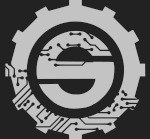
Messages : 85
Reputation : 4
Date d'inscription : 2015-10-10
Age : 31
Localisation : Lille, FRANCE
 |  Subject: Re: Difficulty Programming Subject: Re: Difficulty Programming  Thu 3 Jan - 18:33 Thu 3 Jan - 18:33 | |
| | |
|
jfowl
Newbie

Messages : 2
Reputation : 0
Date d'inscription : 2019-01-03
 |  Subject: Re: Difficulty Programming Subject: Re: Difficulty Programming  Thu 3 Jan - 20:56 Thu 3 Jan - 20:56 | |
| I managed to get it working sometimes, after having followed the second adafruit link.
I have to attempt uploads like 5 times, but eventually it will work.
Thanks so far. | |
|
Sponsored content
 |  Subject: Re: Difficulty Programming Subject: Re: Difficulty Programming  | |
| |
|
